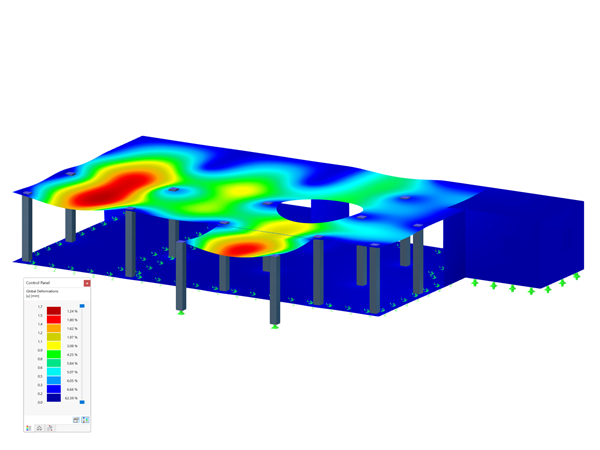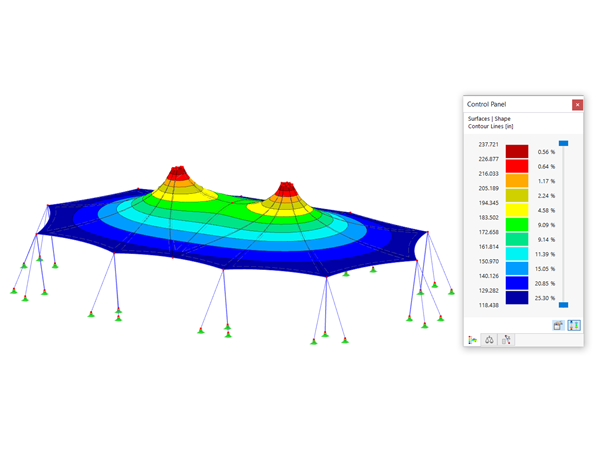Question:
What does each option do under the "Calculation of Torsion" section under the Strength Configuration settings?
Answer:
The setting for torsion in the Strength Configuration works together with the torsion limit set and it is on purpose for it to be always on the safe side. Below, you find short explanations for each option:
► Image | Calculation of Torsion https://www.dlubal.com/en/img/050088
Check torsional limit only:
In this case, the ratio torsion check is compared to the torsion limit. If the ratio is smaller than the limit, then nothing is done. If the ratio is bigger than the torsion limit, an error will be shown in the design check. The error is then the most governing design check in the graphical and tabular results.
According to Timber Construction Manual:
In this case, design is according to the Timber Construction Manual 4.6, and the result is a typical design ratio based on the calculation.
Ignore torsion:
This case is very similar to the first option. The ratio is compared from the torsion calculation with the torsion limit. If the ratio is smaller than the limit, then nothing is done. If the ratio is bigger than the limit, then a warning is shown in the design check. This warning will not be a governing design check in the results tables or graphics. The main reason it is shown at all is for safety.
If you do not want to see the warning at all, then the limit of torsion must be increased.
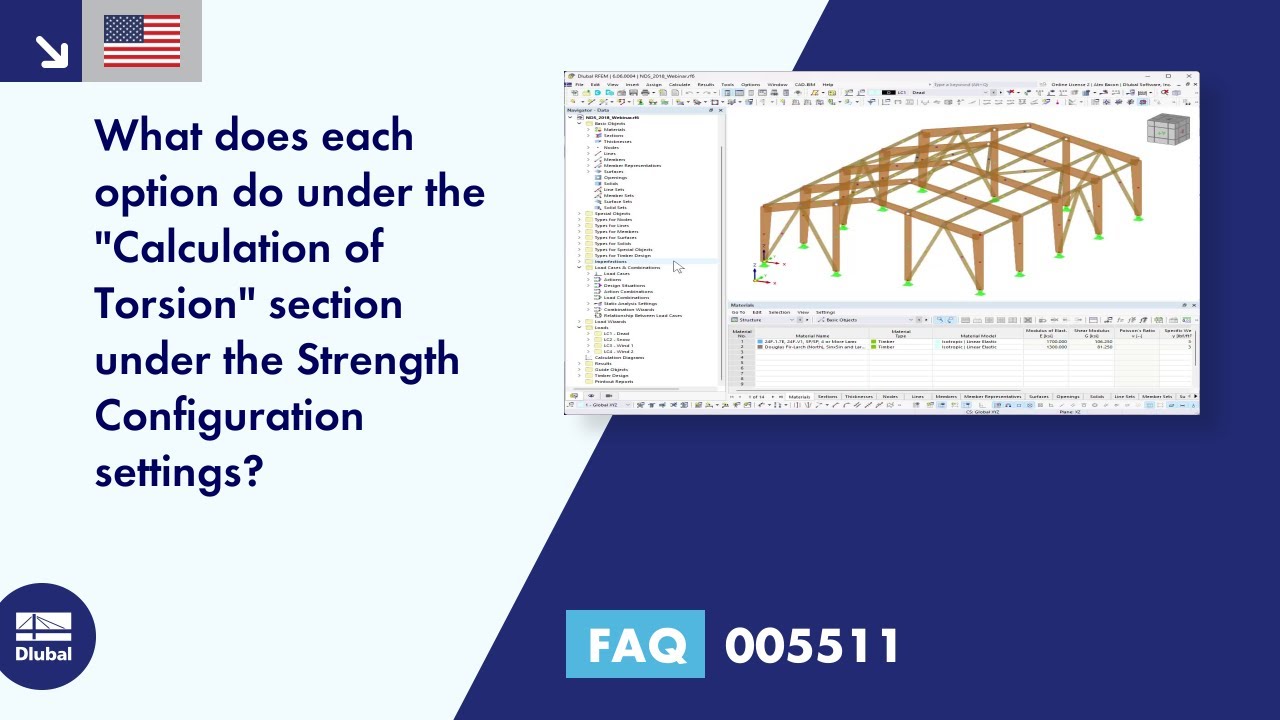
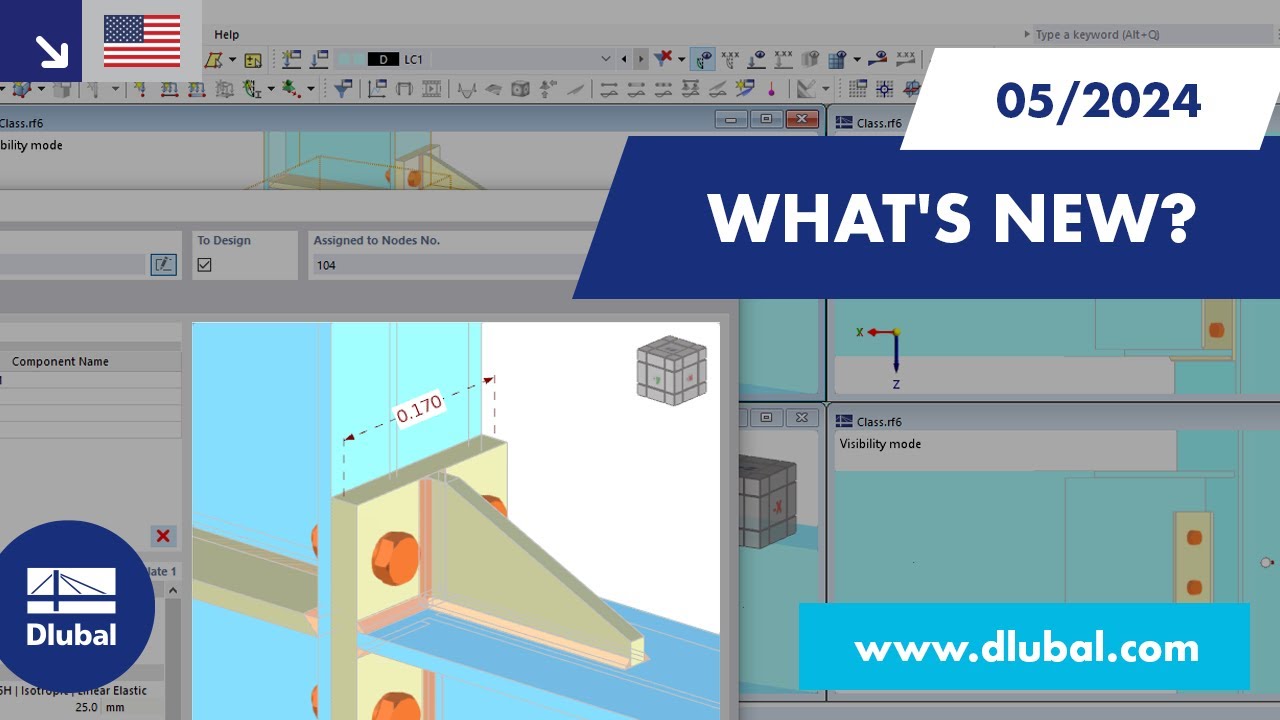

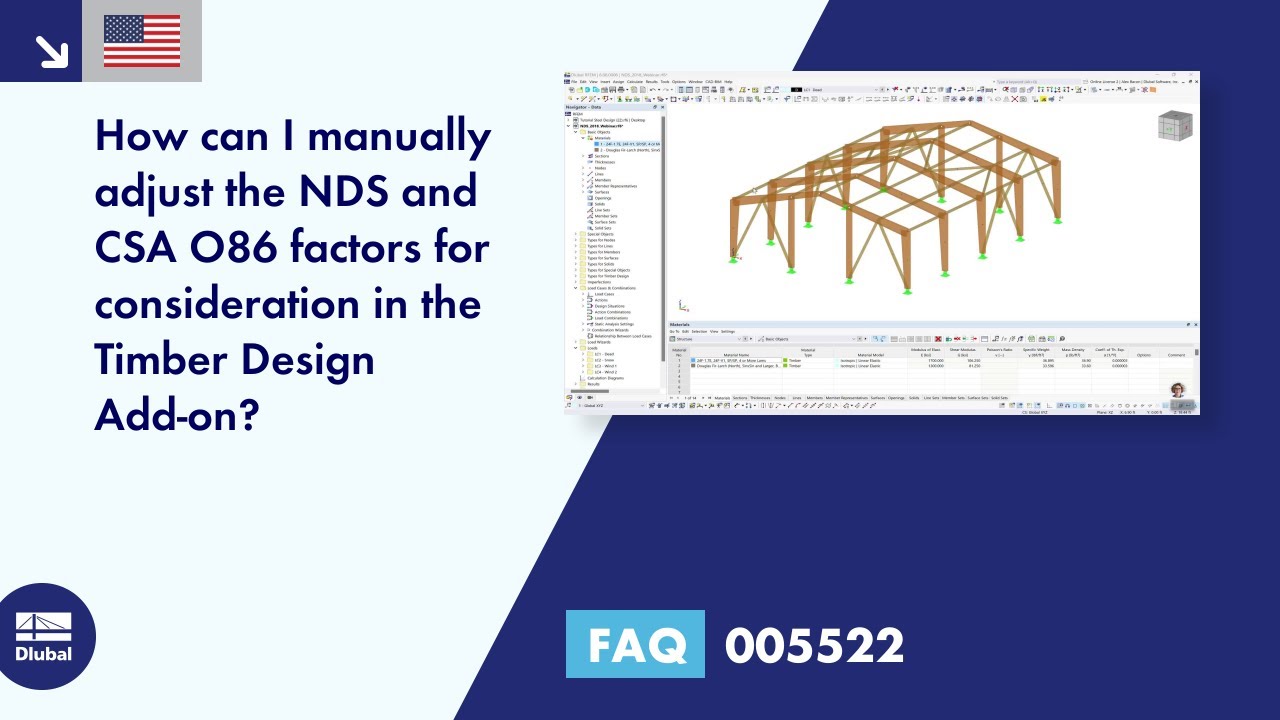
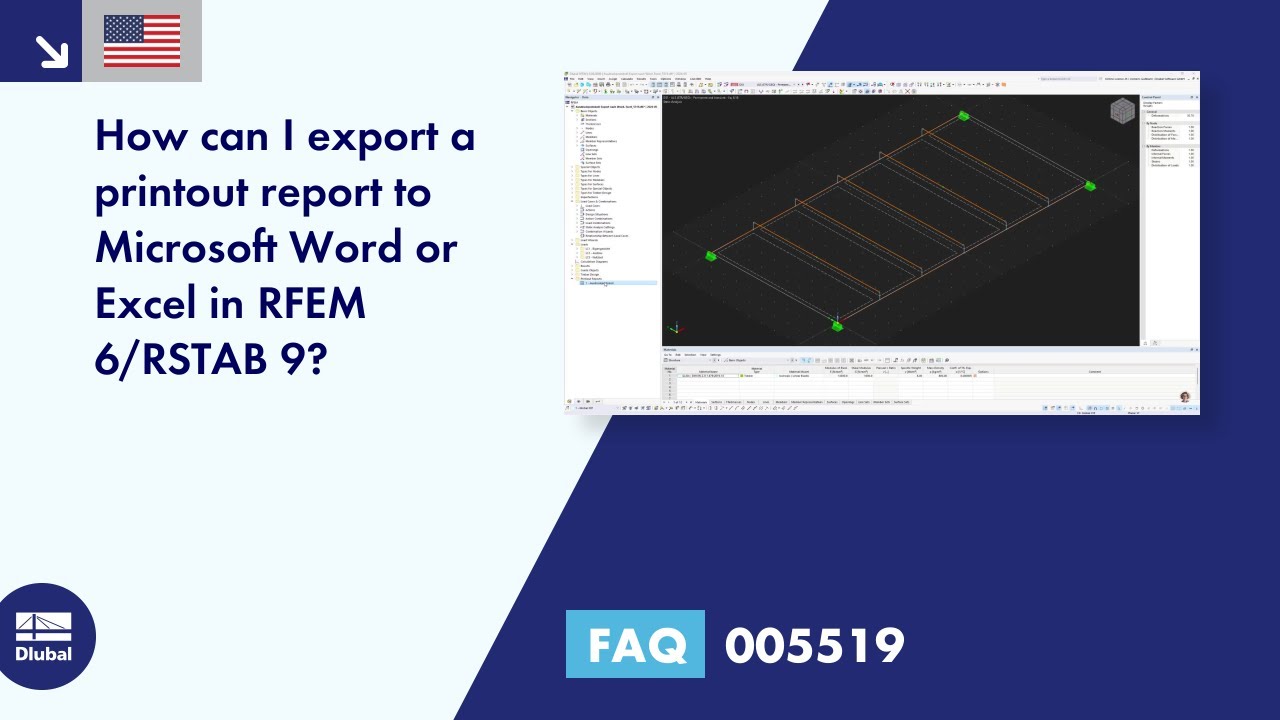













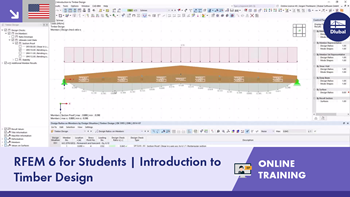
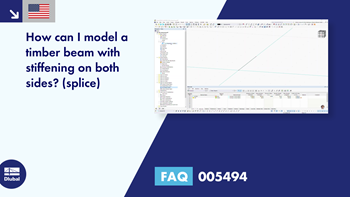
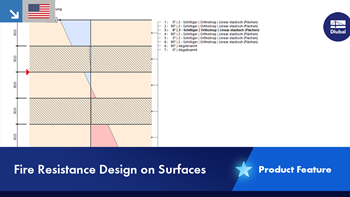
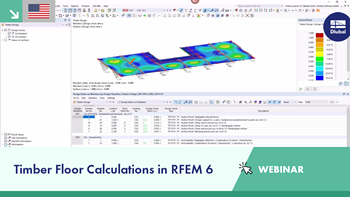
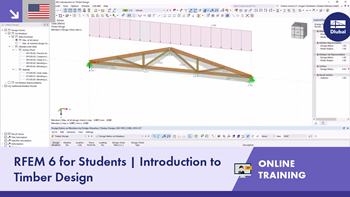
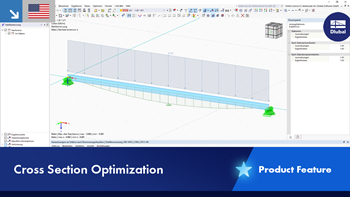
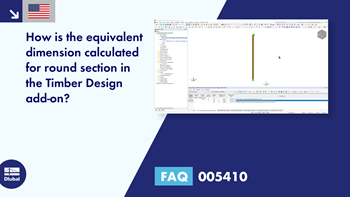
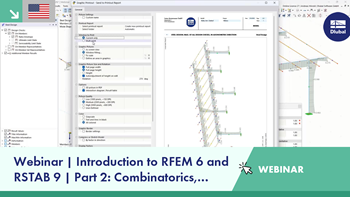








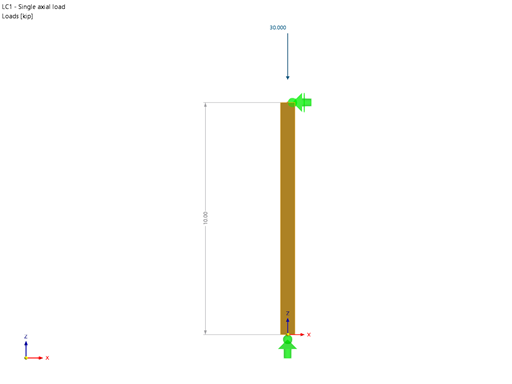
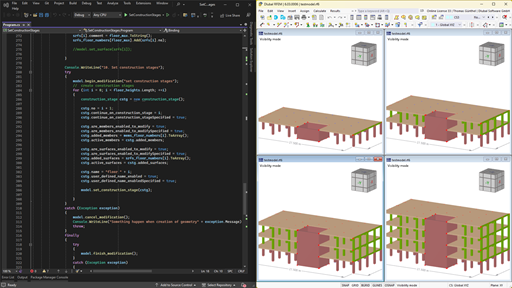
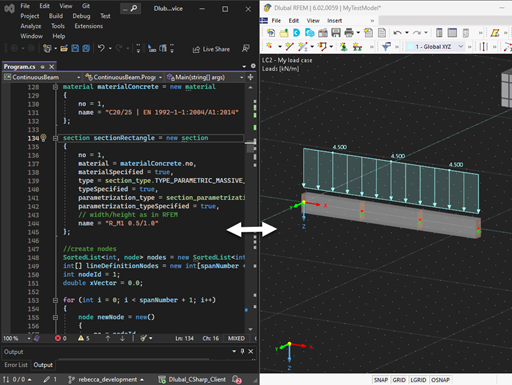
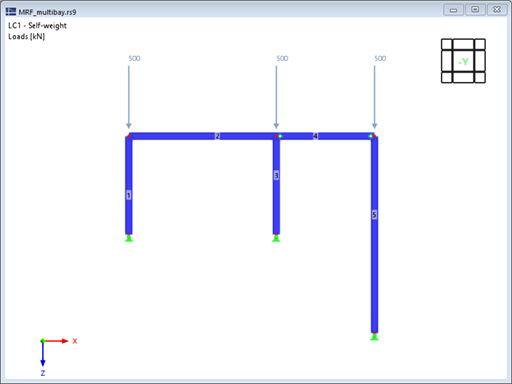








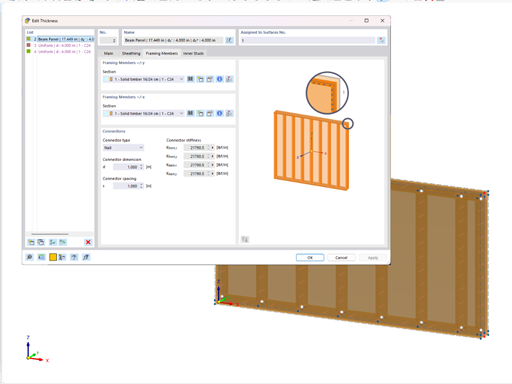
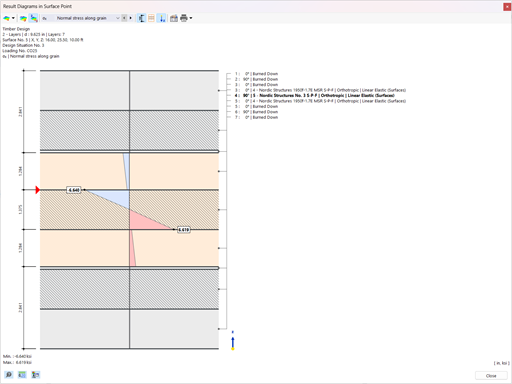
.png?mw=512&hash=4e74affa9ad0c7b703151c5085ac9b8e59171c23)









.jpg?mw=350&hash=8f312d6c75a747d88bf9d0f5b1038595900b96c1)

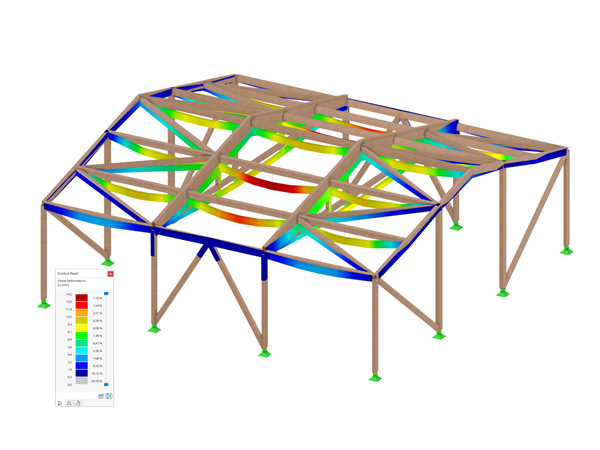
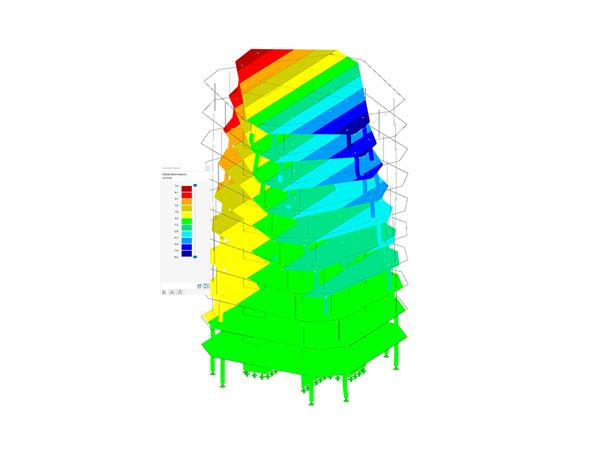










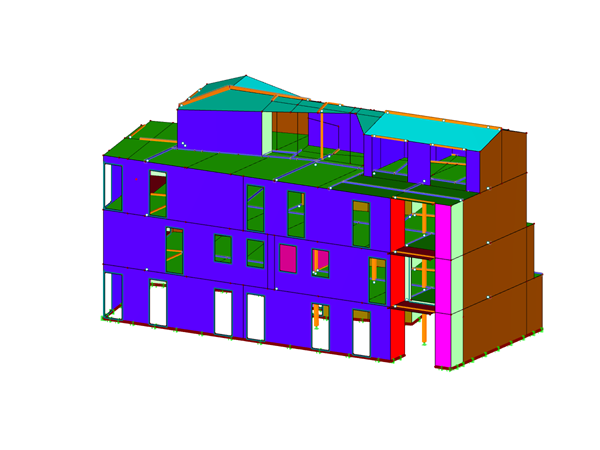

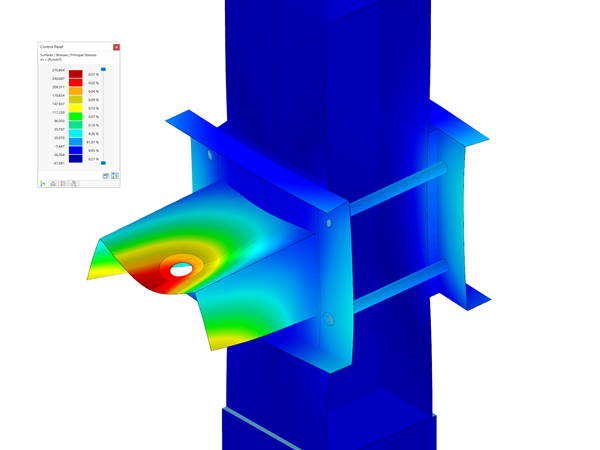

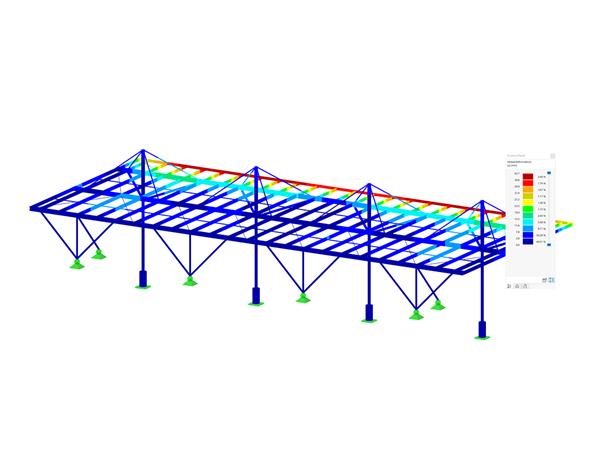
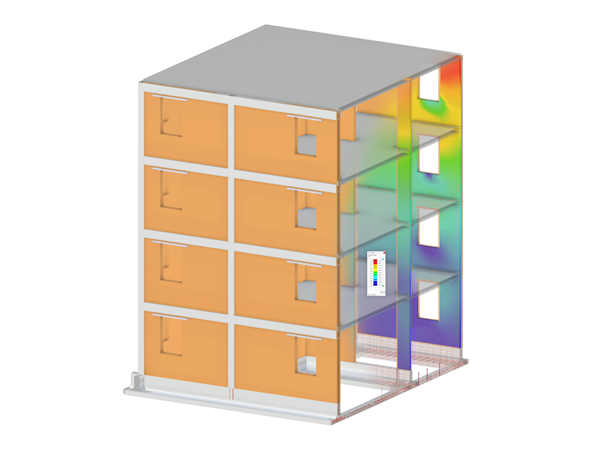
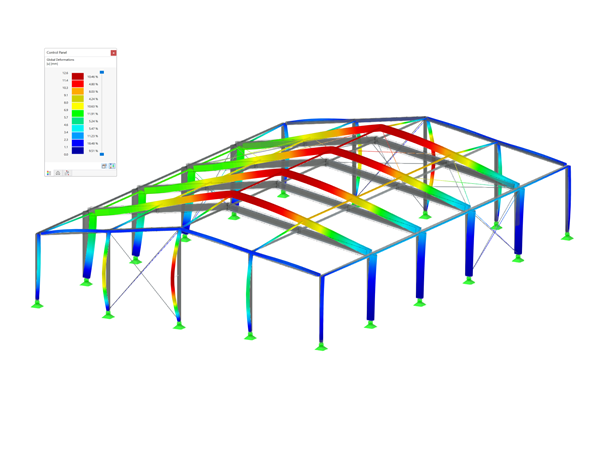
.png?mw=600&hash=49b6a289915d28aa461360f7308b092631b1446e)